Make a 3D Scan Game-Ready
In this tutorial we describe how to convert a 3D scan of toy into something that can be used as a game asset. It's not necessarily linked to VPE or even Unity, but there are many ways of doing it, and this flow has been working great so far.
Overview
In general, there are multiple characteristics of a 3D scan that make it unsuitable for importing directly into a game engine:
- There is often noise, i.e. elements that aren't part of the actual object.
- Depending on the method of the 3D scan, the poly count of the model can be extremely high.
- The topology of the scanned mesh often isn't ideal.
This tutorial addresses all of those issues, by explaining how to:
- Clean up the mesh
- Reduce the poly count
- Retopologize the geometry
- Bake the lost geometry details into a normal map
We'll be using an owl toy that you can download here (props to Dazz for ordering and scanning the model).
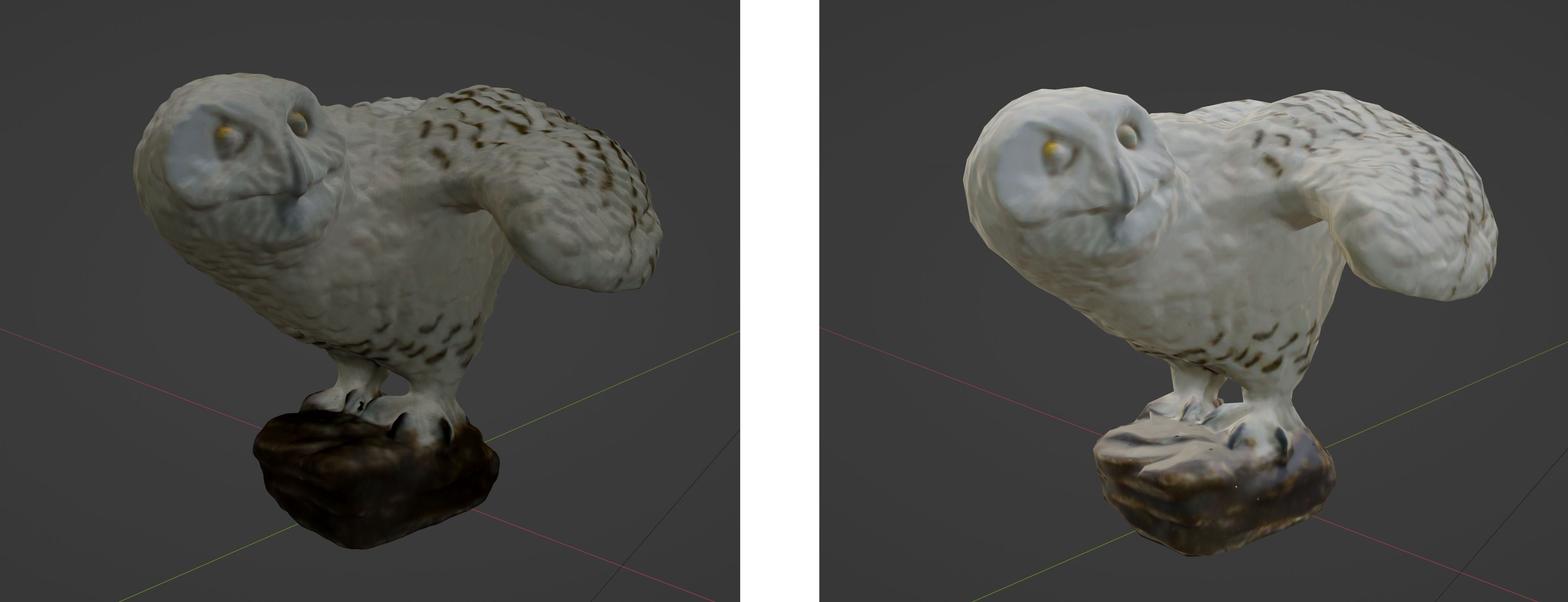 Left: Original scan, 1.86 mio triangles, right: Game-ready conversion, 1,400 triangles.
Left: Original scan, 1.86 mio triangles, right: Game-ready conversion, 1,400 triangles.
Prerequisites
- The 3D model you're converting.
- You should have a intermediate level in Blender.