Create a Backglass
This tutorial runs through the workflow for making the color and mask artwork, creating a mesh in Blender and importing that mesh and artwork up in Unity to create a working backglass.
Overview
The result of this workflow is a pinball backglass that is properly sized and contains color artwork along with a light blocking thickness map:
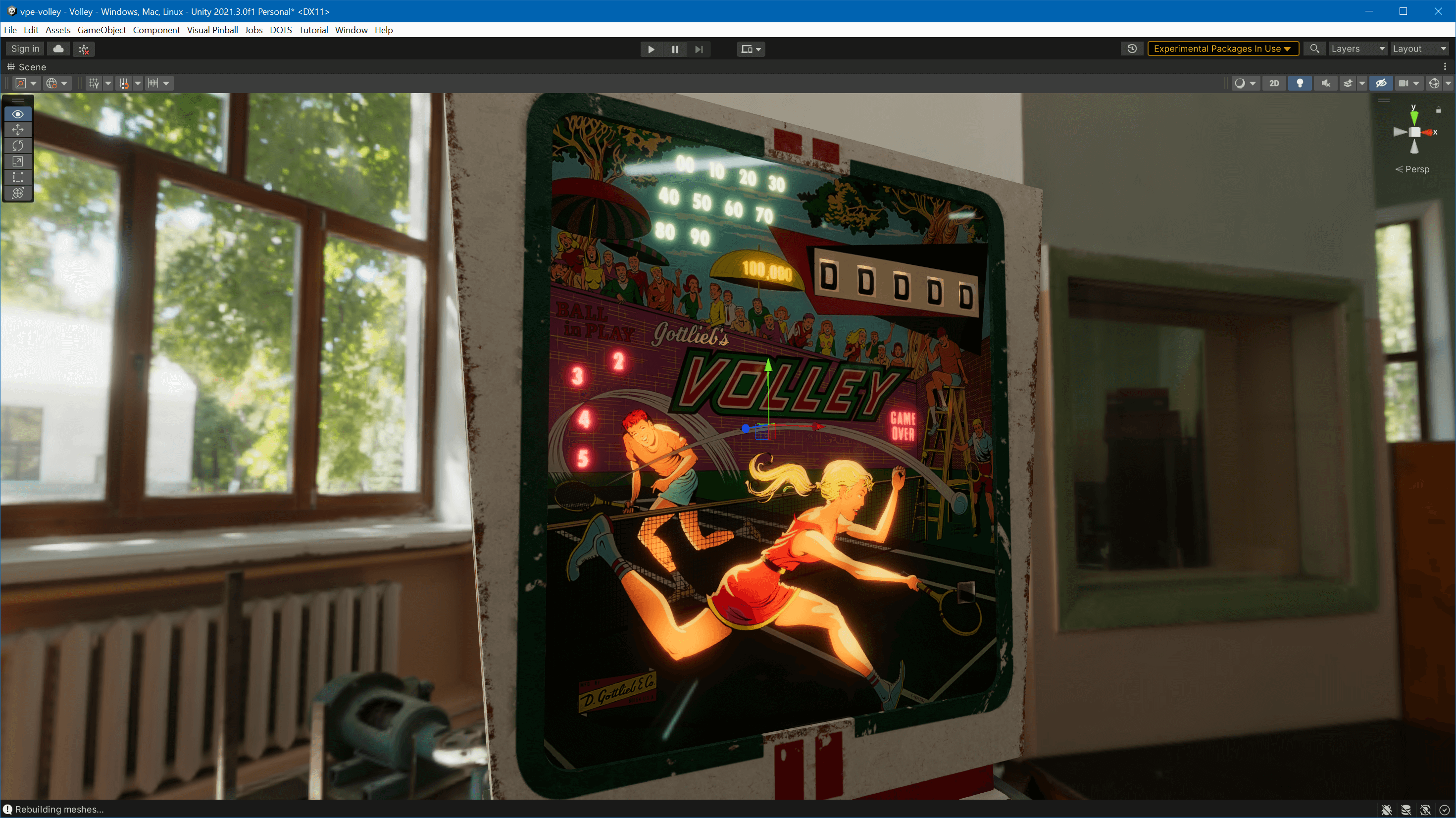 The final result!
The final result!
Prerequisites
- While we provide some guidelines for the artwork, we won't go into detail how to produce it. So, we assume that you have your artwork ready.
- You should have a entry level skills in Blender.
Workflow
Note
We don't provide guidelines how to go about the light sources behind the translite, although we might will in a future tutorial.